Role Navigation
ARCO enables you to create Roles that control how and what users can access on your system.
The proper configuration of role access rights should be done in the context of your overall organisational security policy. As part of this policy, your organisation should determine which roles need to be defined, the areas to which each role is allowed access and the type of access allowed.
The Roles page will be displayed when you click the link in the Navigation Panel.
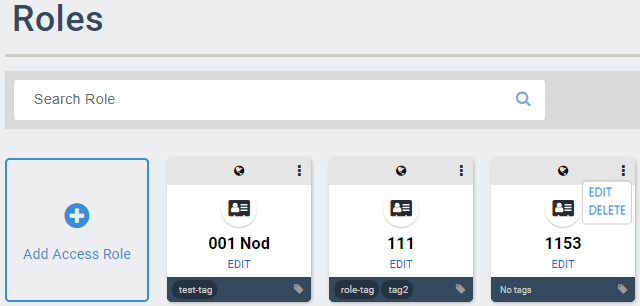
-
Search bar – Enables you to search for specific roles using their name or description. The search bar automatically starts searching after typing at least four characters.
-
Add Role panel – Enables you to add new roles in ARCO. The next section will discuss the full details about adding roles.
-
Profile Panel – Displays the available roles in the system.
-
Edit – Update the information on the selected role.
-
Quick Access – Click the dots to display the following commands.
- Edit – Update the information on the selected role.
- Delete – Remove the role in ARCO.
-
Tags – Metadata for search and reporting.
