ARCO enables you to manage large numbers of similar sites that share the same configuration, the same firmware, the same macros, and the same alarm-reporting rules.
When the settings on a profile are changed, all sites using this profile is updated with the new settings.
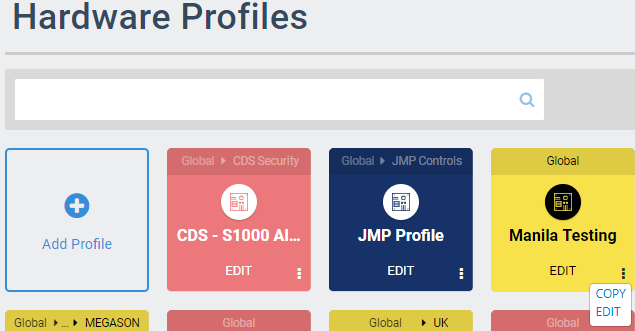
Search bar – Enables you to search for specific profiles using their name or description. The search bar automatically starts searching after typing at least four characters.
Add Profile Panel – Enables you to add new profiles in ARCO. The next section will discuss the full details about adding profiles.
Profile Panel – Displays the available profiles in the system.
Edit – Update the information on the selected Profile.
Quick Access – Click the dots to display the following commands.
-> Copy – Create a new Profile using the same data.
-> Edit – Update the information on the selected Profile.
