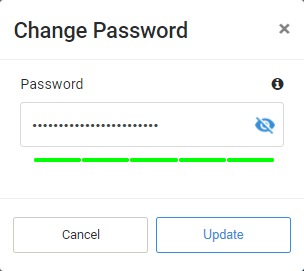Password Management
ARCO enables you to manage your system efficiently by auto-generating passwords when creating new users. Generated passwords automatically comply with a strong Password Security Policy.
Password Security
ARCO enables you to create any password. It is recommended that passwords are sufficiently strong to prevent malicious attacks. ARCO Platform features a built-in password strength monitor to guide you in creating secure passwords.
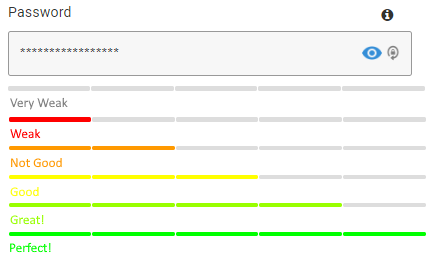
Keep in mind the following in creating secure passwords:
• Must have a minimum of 6 alphanumeric characters.
• Does not have space.
Change User Password
ARCO allows users with Administrator access to change passwords on the Edit User page.
1
Click the Change link to open the Change Password module.
2
Create a new password and write it in the second field for verification.
You may click the icon to hide or reveal your password.
3
Click the Update button to confirm the changes.