How can we help?
< All Topics
Print
Dashboard Configuration
Posted
Updated
BySteve Barton
ARCO enables you to configure the data display and layout of the Dashboard.
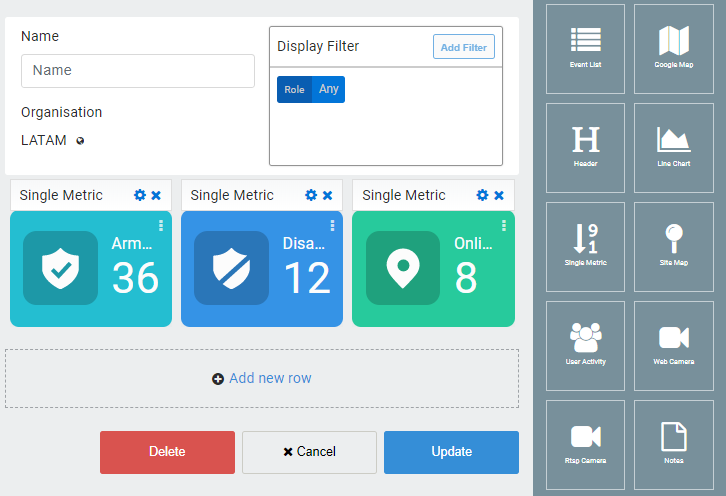
-
Dashboard Information – Configure dashboard name, role assignment, organisation and alarm type.
-
Widget Menu – Displays the list of widgets that are available for the dashboard.
-
Dashboard Display – Displays information depending on settings.
-> Configure Widget – Click to modify the widget options and click to delete.
-> Drag Widget – Add a widget from the menu.
-> Add new row – Add a set row of blank widgets. -
Command Buttons – Configuration options for the Dashboard.
-> Delete – Delete the dashboard then to the Dashboard page.
-> Cancel – Return to the Dashboard page.
-> Update – Confirm the changes and return to the Dashboard page.
Table of Contents
