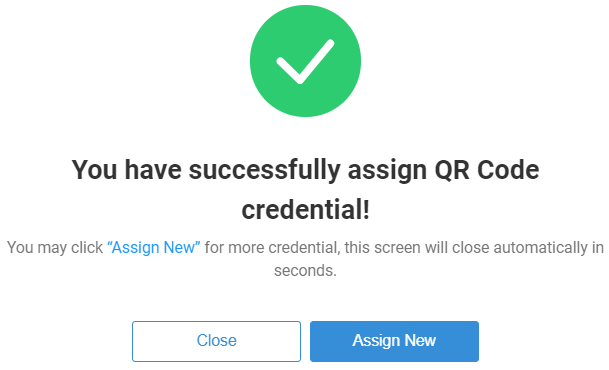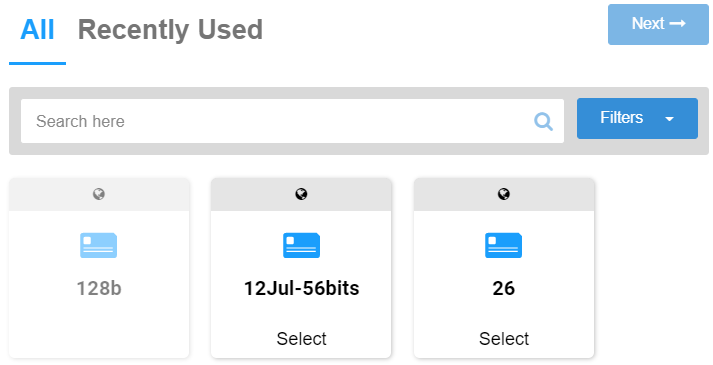Assign User Role
ARCO enables you to manage a User’s Role within their profile.
Basic Role Window
Click the Add Role button to open a pop-up of all available Roles.
You can add any number of roles to the user. A search box is available to find the roles you wish to add.
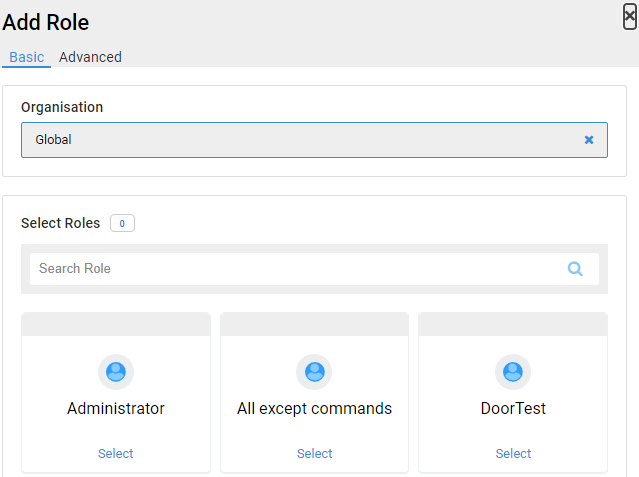
Advance Role Window
Click the Advanced tab to set the Validity Dates of the role.
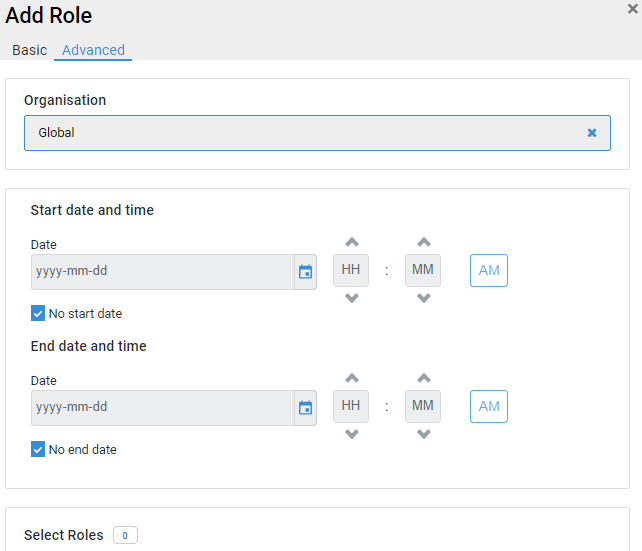
Add User Credentials
ARCO enables you to grant User access to Sites, Areas or Doors by assigning credentials.
1
Click the Add Credential button to open the Select Credential dialogue box.
3
Create the Credential Proceeding details based on the selected Credential Profile.
Click Next.
Note: Required information will vary depending on the selected Credential Profile. Please refer to Credential Types for more details.

4
Verify the Credential Details from the preview.
Click Complete.
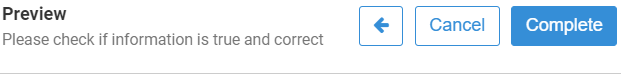
5
The Credential is now assigned to the User.