How can we help?
< All Topics
Print
Add Schedule
Posted
Updated
BySteve Barton
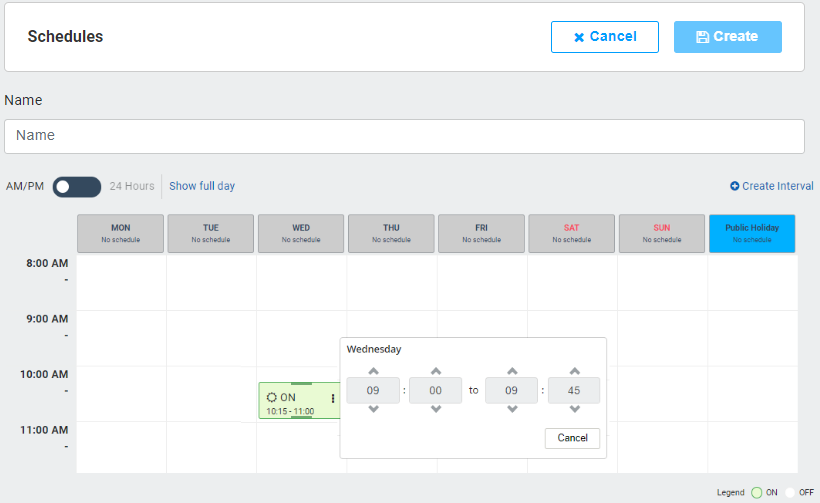
-
Create – Click to save changes to the schedule.
-
Schedule Name – Needs to be unique to each Scope. Requires alphanumeric characters with no spaces and a maximum length of 255.
-
Name – Toggle between 12-hour or 24-hour time formats.
-
Show full day – Display between 8 hour or 24-hour day length.
-
Create Interval Link– Opens the manual interval creation pop-up interface.
-
Standard Days – Displays standard day types.
-
Custom Days – Displays custom day types created in the Calendar. Please refer to the Calendar section below for more details.
-
Interval Marker – Click on a space to create an interval.
Table of Contents
